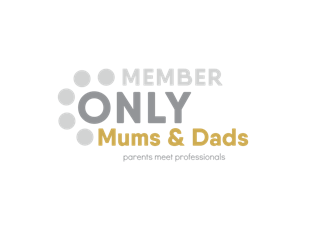In the last year, the number of people who have detected spyware on their devices has risen by 35%.
What is spyware?
Spyware is a type of malware (malicious software) that infiltrates your electronic device. It can potentially allow people to access your internet data and sensitive information, such as bank account details or identification information. This may be used to relay your information to advertisers, data firms or other external users. Spyware can also be used to damage your device.
There are four types of spyware that are used for different purposes: adware, Trojan, tracking cookies and system monitors. Your computer may become infected in a number of ways, if you accept a pop-up without reading it, download software from an unreliable source, open email attachments from unknown senders or pirate media online.
How to look for spyware
Spyware is often difficult to identify. However, there are a few indicators that flag up possible spyware infiltration:
- Your device is slow or crashes unexpectedly
- Your device is running out of hard drive space
- You get pop-ups, whether you are offline or online
If you suspect that your device has been infiltrated by spyware, it is very important to change your account passwords, and inform your bank so it can watch for fraudulent activity on your account.
If spyware is being used against you as a form of harassment, you must inform the police as it is a cybercrime.
How to remove spyware
If you suspect that your device is infected with spyware, run a scan with your current security software and ensure that it has cleaned up everything it can. You can then run a virus removal tool if necessary.
How to avoid spyware
It is important to be very cautious when using any device in order to avoid spyware. Some top tips are:
- Delete apps that you do not recognise or use
- Do not open emails from unknown senders
- Do not download files from untrustworthy sources
- Do not click on pop-up adverts
- Use reputable antivirus software, such as Norton or McAfee
- Use different passwords for accounts
Another way to avoid your email content being viewed through spyware infection is to sign up to a secure email service. At The Family Law Company, we encourage our clients and other third parties we correspond with to sign up to Egress. This is a secure email service, which requires a person to type in their Egress account details before they can view the content of the email. It provides a further level of security to your emails meaning that, even if someone is able to access your email account through spyware, they will have to know your Egress login details to view individual email content.
Mobile devices
People often focus on protecting their laptops from spyware, not realising that their mobile devices can also be affected.
Three top tips for your mobile device:
- Do not leave your device unattended. Most malware requires physical access, to download spy software.
- Do not use fingerprint lock on your phone. Someone could use your device without your consent, for example, whilst you are sleeping.
- Add a security app to your device. Antivirus software can detect spyware and remove it. There are a number of reputable apps available on smart phone app stores.
If you have any concerns about your device or account security when corresponding with your solicitor via email, please do not hesitate to contact us via telephone or in person.
Need some advice? Get in touch today
"*" indicates required fields
The information submitted here is used and stored for the purpose of replying to the enquiry. For more information on how we process data please visit our Privacy Policy.